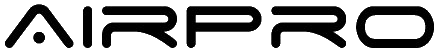


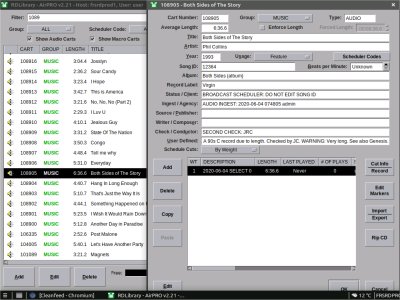
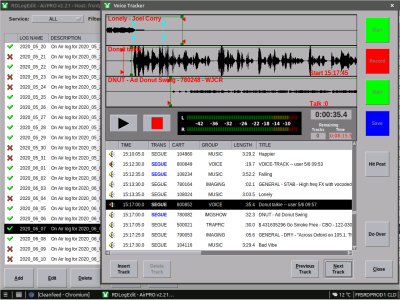
AirPRO Playout
AirPRO is name of our in-house effort to customise, enhance and resolve issues we experienced running the open-source Rivendell playout system at FM radio stations in the UK. Our requirements were that as well as being a fully featured rock sold platform for high profile broadcasters, it must also have well documented installation and support notes, a fixed database structure between versions and the ability to upgrade individual studio and production machines without any concern that even a minor update of one machine might affect or require the upgrade of all other machines at a station.Just some of the features Rivendell and AirPRO include:
- Easily selectable full automation, Live Assist and Manual modes of operation
- Integrated clock and grid based music and event scheduler
- Designed to integrate with third party music and traffic scheduling systems
- Full voice-tracking capability
- Integrated report generation for both music and commercial traffic
- Run up to three full automation logs simultaneously on each computer
- Designed for efficient on-air use with mouse, touchscreen or keyboard
- Lossless storage with the ability to ingest all common audio types (MP3, FLAC, WAV, MP2, MP4 etc)
For an FAQ on why AirPRO was created and the differences between AirPRO and Rivendell click here.
AirPRO and Linux Installation Notes
The installation is separated into two parts. In order to install AirPRO you will first need to install the specified version of Linux onto a PC and configure this to match the required operating environment. Even if you're an experienced Linux professional, we recommend you follow the exact sequence as detailed in the installation notes.Linux Installation Notes:
The following notes list the steps needed to install and customise the initial Linux desktop:1. General Linux Mint desktop installation and configuration.
2. Some extra desktop settings and tweaks.
3. Install VNC and RDP support for remote access if required.
